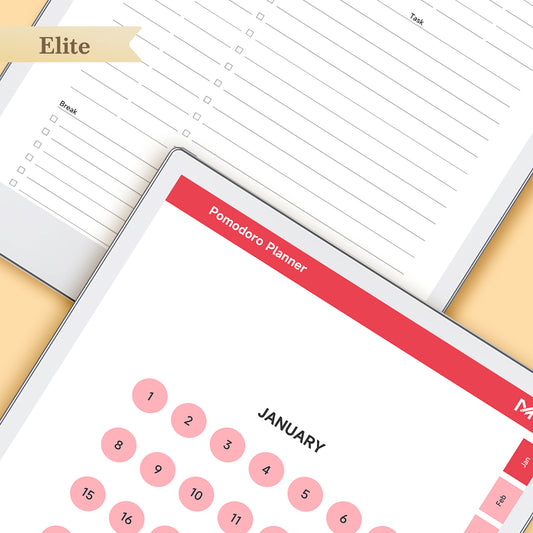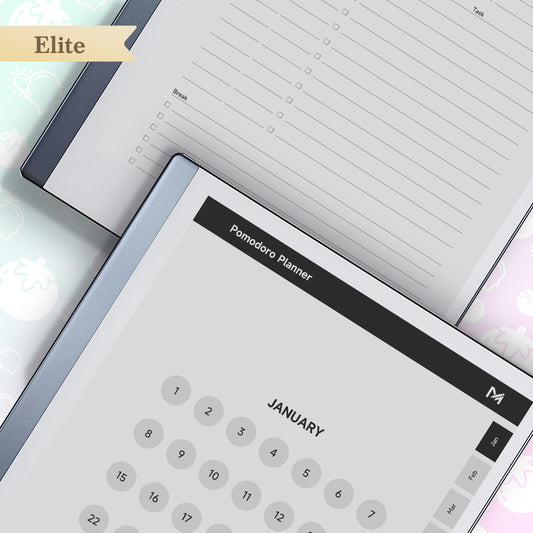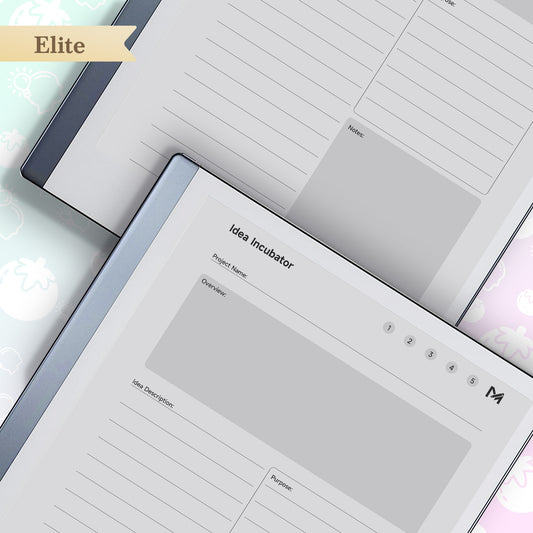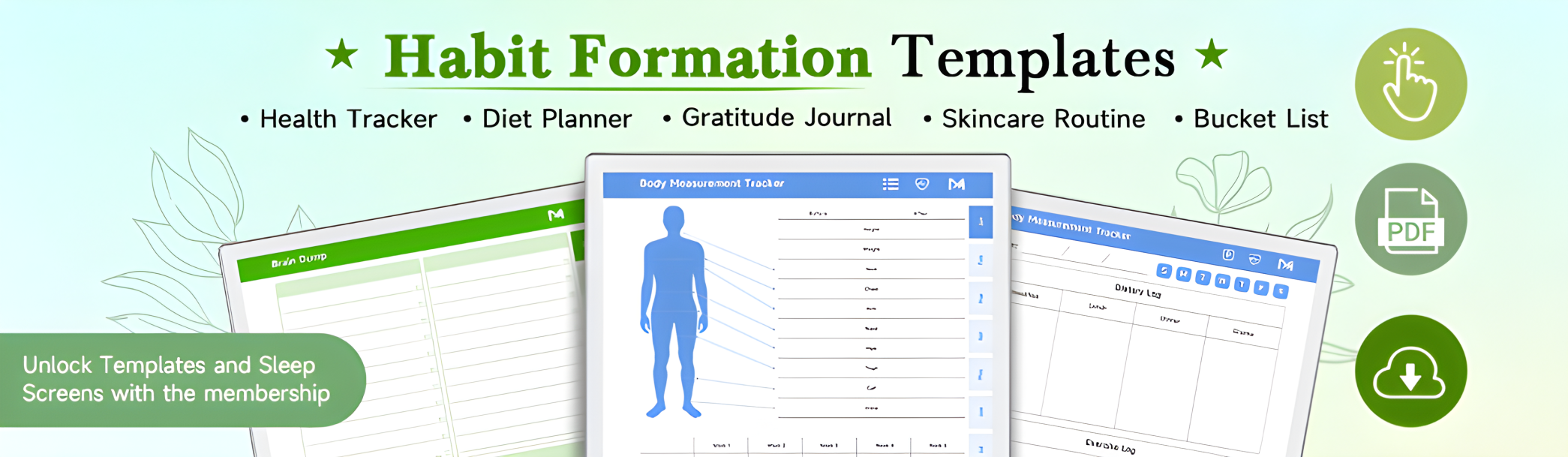
Collection: Skill Advancement Template
-
ReMarkable Paper Pro Templates, Pomodoro Planner
Regular price $11.99Regular priceUnit price / per -
ReMarkable Paper Pro Templates, Idea Incubator
Regular price $5.99Regular priceUnit price / per -
ReMarkable 2 Templates, Pomodoro Planner
Regular price $8.99Regular priceUnit price / per -
ReMarkable 2 Templates, Idea Incubator
Regular price $3.99Regular priceUnit price / per
FAQs
Unable to see exclusive member discounts?
After logging in, click into the specific product page, and you'll find the discount information located above the "Buy Button".
I'm already logged in, how do I automatically apply my member discount?
Simply add the product to your cart, and proceed to checkout. Please note that the discount can only be applied when checking out through the cart; otherwise, it won't be applied.
I prefer not to log in. How can I access my member benefits?
You can use the discount code provided to you upon successful registration. Please note that the discount code needs to be manually entered at checkout.
Note: This discount code is applicable only to Basic Members products. If you wish to enjoy all benefits, please log in first.
How can I increase my membership level?
Currently, this service is not available.